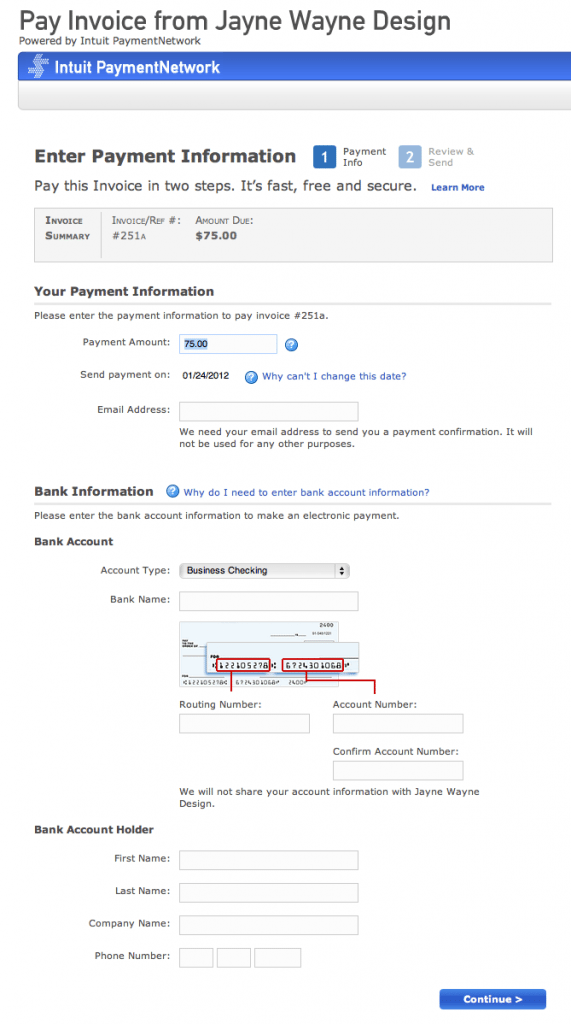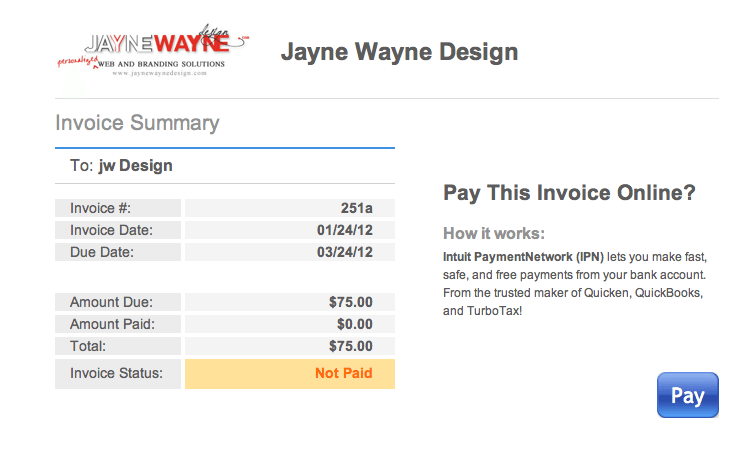
Save money with this online merchant tip by Jayne Wayne Web design and Branding. Quickbooks online has just rolled out their new ‘Pay Online’ option which for a business like mine amounts to huge savings potential. I accept credit cards online, and pay around 2.5% in fees associated with each transaction. Those fees add up! Quickbooks Online is charging a tiny flat fee of .50 per transaction for this service. Payments aremade via payee’s check routing and account numbers. Clients need only to enter their account information once –which is nice for payments that are recurring. It’s easier than entering credit card information and saves the business owner $$. Additionally, it applies it directly to the invoice you generated in QB. So all in all, it’s a win-win-win!
p.s. I can’t say enough about Quickbooks Online in general. It’s been a life-saver for me.